Would you like to be included on the “Friends of BizSugar” Twitter list?
I set up the list on Twitter a few months ago. Whenever I came across someone on Twitter I recognized from here at the BizSugar site, I’d add them. But adding to the List has been hit or miss — until today. Today I went through and added a bunch more people. But I know we are still missing many of you.
If you actively participate here on the BizSugar site, we want to include you as a “Friend” on the “Friends of BizSugar” Twitter list.
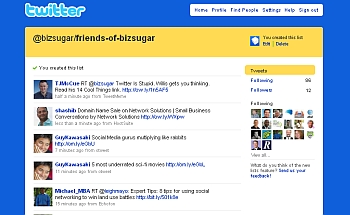
Here’s a short Q & A about the Friends list:
Q: How do you decide who goes on the Friends List?
A: If you have a Twitter account and we recognize you as someone who participates here at the site as a good BizSugar citizen, we’ll be happy to include you.
Q: What does it take to be a good BizSugar citizen?
A: Participate! Here are some ways you can participate — pick a couple of these and jump in:
- Set up a profile here at BizSugar.
- Submit small-business news, tips, blog posts or articles
- Vote on other people’s submissions.
- Leave a helpful comment.
- Upload your photo (remember, it’s hard for people to network with a sugar-cube!)
- Fill out your profile page.
- Hit the retweet button here on the site and share another member’s blog post on Twitter.
(Please don’t spam the site with off-topic stuff. Make sure submissions are relevant and useful to small and midsize businesses.)
Q: I participate here at BizSugar.com, but I’m not on the Friends of BizSugar Twitter list. How do I get on the List?
A: There are two ways to ask to be included on the “Friends of BizSugar” Twitter list. Pick one of these two ways:
(1) Leave your Twitter handle in a comment to this post.
(2) Follow @BizSugar on Twitter. Send us a tweet or a DM to make sure we don’t overlook you. (Sometimes it takes us a while. We’re not ignoring you, we just might be busy. Give us a little nudge.)
We’ll monitor and add you to the List. Thanks, and happy tweeting!

Thanks for the post, Anita. I know a lot of great contributors here at bizSugar haven’t yet made an appearance on the list and can’t wait to see more of their smiling faces there. I’ll be checking regularly so I hope to hear from all of you soon!
Great initiative! Talking about Twitter lists, have you found good guides, blog posts, or resources on Twitter lists? Here is David Siteman Garland’s video clip on this topic.
http://www.bizsugar.com/SocialMedia/maximizing-twitter-lists/
Glad to add Bizsugar users to the list. Heard from a couple of people already — thanks for the reminder.
– Anita
I’d love to be included on this fine list…
@FranchiseKing
Hi Joel,
You have been on the list since the beginning! You’re probably on so many lists you couldn’t find yourself 🙂
– Anita
I’m honored to be on the list. Thank you and Biz Sugar is a GREAT resource. Anita, I’m sending over an idea this week that you are going to like 🙂
Thanks, David. Glad to have you as a friend of the site.
I do think twitter is a killer app. A perfect complement to blogging. I tweet all the time and I’m pretty sure I’m addicted 🙂
Great stuff!
I would like to be included too, here is my twitter account:
@alenmajer
@careerscoacheu
Many thanks.
Greg
Thanks Alen and Greg, you are now on the list.
Please include me on the twitter list
twitter.com/MarilynOliva
I would love to be on the twitter list.
/graceandcharm2
Also how do I upload my photo to my profile, join groups make friends?
Thanks
Walethia Aquil
Thanks Marilyn — you’re on the Friends list! We really appreciate your stopping by and leaving a comment.
– Anita
Hi Walethia,
You are now on the list. Thanks for being a friend of BizSugar.
Regarding your question about how to upload an avatar photo, here are the steps:
Step 1 – Please log in when you come to the site (link in top right corner of site).
Step 2 – Once you are logged in, click the “Profile” link in the top right corner of the site. It will take you to this page: http://www.bizsugar.com/user
Step 3 – Once on your profile page, about halfway down you should see a little white button that says “Modify”. Click that button.
Step 4 – Once in the Modify screen you will see a little radio-button for “I want to upload my own avatar” — check that button. Then hit the “Browse” button above it to browse your hard drive on your computer to find a photo. Once you’ve found the photo you want to use, then hit the “Upload” button next to it.
Step 5 – Once you’ve uploaded your photo, hit the “Save” button. In a few seconds you should see your photo instead of the white sugar cube. Much better! 🙂
Anita,
Thanks for adding me to the Friends of Biz Sugar Twitter list.
Biz Sugar is a great resource and community for business owners.
Walt
Hi Anita, I would love to be added to the Twitter list too. I’ve only recently started using BizSugar but have found it very useful both in terms of promoting my own content and finding out what others in the industry are talking about.
My twitter name is @searchblogger
Thanks
Jamie
I’d like to be added @jennykaypollock