
You’ve heard marketers talk about lead magnets. They sound valuable — like something you should be using.
It took me a long time to figure out how to answer the question: how do you set up a lead magnet? Don’t get me wrong — it’s not tremendously hard. Rather, it’s just that no one ever explained to me how to set up a lead magnet.
Finally I sat down and through trial and error, worked it out. Let me save you a few hours.
In this how-to piece I will show you the steps for how to set up a lead magnet to collect leads on your website, step by step.
How to Set up a Lead Magnet to Collect Leads
As you think about how to set up a lead magnet, I want you to think of it as a “system” to collect leads. A lead magnet by itself is useless for marketing without several pieces that go along with it. And those pieces have to work together with a few processes you put in place.
Taken as a whole, all the pieces are really a system to collect leads. The lead magnet itself is simply the honey to attract the bears (or the magnet to attract iron nails!).
It’s not as complicated as it sounds.
Create the Lead Magnet
The first step is to create your lead magnet. A lead magnet is a digital thing — an ebook, template, whitepaper, video course or other item.
It’s not a product in the sense that you charge a monetary price for it. There is a price for it — but the “price” is the user giving you their contact information.
So, if you want to create an ebook that you sell for $9.97 or a course that you charge $129 for, that’s great. Just don’t confuse those with a lead magnet. They serve a different purpose. Those are online commerce products and directly generate revenue. Remember, a lead magnet is a marketing technique, not a product.
A lead magnet is also not a blog post or an “open access” item on your website. Those are important, too. But once again they serve different purposes, such as SEO optimization or user engagement.
A lead magnet has one purpose and one purpose only. A lead magnet is for the sole purpose of generating warm leads that eventually you might turn into a sale.
That’s why a lead magnet must be “email gated.” Email gated means it can only be accessed once the person gives you their email address. You have to be able to collect an email address, and possibly other contact data. Then you deliver the lead magnet item. And later, you will follow up and market to that person, i.e., the lead.
To recap, a lead magnet must be something that:
- Has no monetary price attached to it.
- Is email gated so you can collect the user’s contact data before giving it.
For more about what kind of lead magnet to create, read our article: What Makes a Great Lead Magnet?
Create a Landing Page
Next, you need a home online for your magnet. This is called a landing page. See the above image or visit live examples here, and here, and here.
A landing page is a simple, uncluttered page where people can learn about your lead magnet.
The landing page is a place where someone can enter their email address and/or other information you request.
Don’t distract the visitor. A person should be directed to do only one thing on your landing page: request your lead magnet! Product promotions, AdSense ads, even excess navigation have no place on a landing page.
Today, most people use a tool such as LeadPages or Instapages to build a landing page. Tools make it easy because you start with proven templates and are guided through best practices for creating a landing page.
For more on creating landing pages, including suggested tools, see: What Does a Good Landing Page Look Like?
Set up a Confirmation Process
After the person enters their information and clicks the button, the next step is a thank-you confirmation.
You can direct the person to a separate thank-you page. Or there could be a popup message or similar mechanism.
Whatever the mechanism, the person entering their information should know:
- Their request for the lead magnet was successfully submitted.
- You appreciate it by thanking them.
- The next steps are outlined (such as “look for an email with a link to confirm” etc.).
Sometimes people are immediately directed to a page containing a link to the lead magnet. However, more likely the next step is a confirmation email. There may also be another email following that, containing the link to access the magnet.
That’s because, today, best practice calls for a double opt in. “Double opt in” means that the person will get an initial email, and must click the link in it to confirm. In effect, that person opts in twice. This way, you avoid spammers entering random email addresses.
At each step be sure to tell the person what to expect next. For example, you might tell them to look for another with the link to the download.
Organize Contact Data
Remember, you need a place to store the lead contact information you collect, so you can later use it. This is another key piece of the system.
Some landing pages can be made to integrate with your email marketing software or your CRM system. This is ideal. Then you don’t have to manually enter contact data into another software application for follow up.
Some marketers like to send data directly to a CRM system. Then they organize follow-up activities from there. Others like to put it into their email marketing system such as AWeber, Mail Chimp or Constant Contact. Then they create an email sequence for automated follow up. See: How do you automate follow up on sales leads?
If your landing page is not integrated with another software system, then you’ll probably have to manually move contact data to another software system. For example, Leadpages directly can collect lead contact data. Later you can download names and email addresses into a spreadsheet. From there you can upload the spreadsheet into your email marketing software periodically. As you can see, without integration, it’s extra work.
Develop a Follow Up Process
Create a process to follow up on the leads collected.
Usually this includes a sequence of automated emails. The emails are scheduled to go out every few days (or weeks). Or they may be based on triggers, such as if a person opens a previous email or clicks on a link:
- Email 1 (after double opting in) might contain a link to download the lead magnet.
- Email 2 might remind the person if they didn’t click the download link.
- Email 3 might offer a companion worksheet.
- Email 4 might share a recent blog post.
- Email 5 might offer a complimentary webinar.
- Email 6 might ask if the person would like to speak with a sales rep.
- Email 7 might be a personalized one-on-one followup to introduce yourself.
The goal is to nurture leads and move them along toward a sale.
If the pace of the above sequence is too slow, or doesn’t fit your business, change it. Your process might have just three emails. You may even prefer to call, instead of using email (assuming you’ve collected a phone number).
Or you might extend the marketing, say if you offer consulting services. One consultant I know gets great results with a 10-day tips campaign. After you opt in, you get his initial ebook. Then you get a series 10 emails, one every few days. Each email contains an awesome but short tip. The tips series is pitched as a bonus. At the end of the 10 emails, as a user you are more educated and feel you got personal attention from the consultant. You’re half way sold. You either want to buy his paid courses, or hire him.
Map out your process in advance so everyone in your organization knows what to do, and when.
Promote Your Lead Magnet
The next step is to get traffic. The more people who get to your landing page, the more leads you will collect.
Link to your landing page prominently on various pages of your website and blog. Highlight it with a popup or alert strip on your site to make sure visitors see it.
Share a link to your landing page on social media.
And finally, you could advertise to attract traffic. Typical ad campaigns utilize Google AdWords, Facebook Ads or LinkedIn Ads. Target your ads toward those who meet criteria for your market, so you don’t waste your money.
Follow Up!
Last but not least, be sure to actually follow up. I can’t tell you how many small business people never follow up on leads. They get busy. Later they conclude the lead magnet was a waste of time.
Well, duh!
That lead is gold. After all the work setting up a magnet system, use that lead.
One last point: Don’t make the mistake of being too aggressive. Remember, the person merely asked for the information or tool you gave as a lead magnet — they may not be ready to buy. Don’t jump immediately into hard sell mode. Start by nurturing the lead to get them more comfortable with you at first. Gradually move them toward a sale.
Recap of Steps for How to Set up a Lead Magnet
1. Create your lead magnet. The content magnet you use is at the heart of the system. Make it worthwhile.
2. Create your landing page and promote it. You must have a landing page so you have a place where all the activity can take place to capture leads.
3. Collect leads and follow up. Integrate your landing page with your CRM platform, such as Zoho CRM, or your email marketing platform, to do your followu
Image: Shutterstock / Screenshot

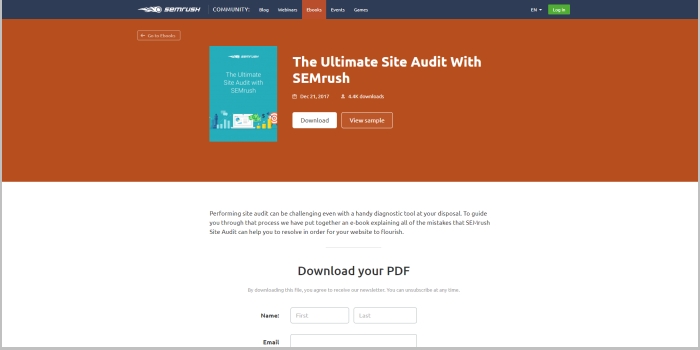
What is the best type of lead magnet?
Great clarity and sensible, specific advice. Much appreciated.
Hi Helen,
I’m glad you find our content useful. Thanks for commenting.
thanks for sharing a best idea.
Helpful information Thanks for sharing. Can you share something about how to solve the Website problems. Because i get many problems in my blog,
Hello Darshan,
If you join our BizSugar Mastermind Community we discuss many of those topics there. Read my post for more details on Why You Should Join Me in the BizSugar Mastermind Community Today.
Landing page leads works well for individual products or if you wish to provide a one on one service. If you want to sell more products and they are each different it becomes much harder. This is because you cannot set up and track auto-responders for hundreds of products. You could but is would be difficult to manage without a team. I guess you could focus on your best product though and just stick to that.
Hi David,
Lead generation is probably used much more by B2B businesses that offer services to other businesses. You don’t see it nearly as often for consumer products unless they’re very high-dollar.
You can automate so much now that it is getting easier to set up marketing automation to run without human intervention. So a person could conceivably create auto-responders for specific products or more likely categories of products.
If you want to see what is already possible, check out this video: https://www.youtube.com/watch?v=zdSKxMM9y8o
Personally, I found that to be the best video showing a typical integration of Zoho Apps. There is a lot more they can do.
Thanks for sharing the great idea.
Awesome blog! what a great collection of tips, i hope you will continue to write such good aeticle as well.
Thanks you so much for sharing.
Great, Thanks for the article
Wow, some really helpful information here. I was looking for a way to collect data from visitors. Creating a book or adding downloadable assets seems to be a vital step forward. Thank you.
Dave.
This is the 1st time to read your blog and I’m impressed with your ideas.
Just what i need to know and ideas that has perfectly answered all my questions
Thank you for sharing this information with us..keep it up
Email marketing and landing page are working still these days, awesome! Thank you for your tutorial, Anita!
Setting up a lead magnet is a crucial step in building a robust lead generation strategy for your website. A lead magnet acts as the enticing gateway that not only attracts visitors but also converts them into potential customers.
Thank you for sharing the informative blog.